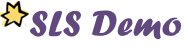Excel dashboards & reports for dummies
by Michael Alexander3rd edition. Hoboken, New Jersey : John Wiley & Sons, Inc, [2016]
xiii, 360 pages ; 24 cm.
Book
Item availability
| Location | Call number | Barcode | Status |
|---|---|---|---|
| English Collection | 005.54 | A1792781 | Available |
More about...
Record details
-
- Provides information on how to use Excel for business intelligence, including tips on using PivotTables, Excel charts, and representing data trends, and methods for creating effective dashboards.
-
- Getting started with Excel dashboards and reports. Getting in the dashboard state of mind ; Building a super model
- Building basic dashboard components. Dressing up your data tables ; Sparking inspiration with Sparklines ; Formatting your way to visualizations ; The pivotal pivot table
- Building advanced dashboard components. Charts that show trending ; Grouping and bucketing data ; Displaying performance against a target
- Advanced reporting techniques. Macro-charged dashboarding ; Giving users an interactive interface ; Adding interactivity with pivot slicers
- Working with the outside world. Using external data for your dashboards and reports ; Sharing your workbook with the outside world
- The part of tens. Ten chart design principles ; Ten Excel chart types and when to use them.
-
- illustrations
- Includes index.
-
- John Wiley & Sons, Inc
-
- 1119076765 (paperback)
- 1119076773 (ebk)
- 111908881X (ebk)
- 9781119076766 (paperback)
- 9781119076773 (ebk)
- 9781119088813 (ebk)
-
- 2015958876
-
- text
-
- volume
-
- unmediated